FREQUENTLY ASKED QUESTIONS
How can I use the gift certificate?
Once activate the gift certificate, the person receiving the gift certificate must have access to the internet to buy their tickets online. They will also have to join cineplex.com.au before they can type their username and password in the activation URL.
What if the gift certificate activation link doesn't work?
If your activation URL is not working then please have the person who bought the certificate re-email you the link. They can do this by logging into their Cineplex account and go to "Gift Certificates" in "Member Section".
Can I re-send the gift certificate activation URL email?
Yes. Once you have bought the gift certificate you can always resend the activation url from your member page under the gift certificates tab.
How should I activate a gift certificate if I don't receive the email?
Login as member, access Gift Certificate menu to activate the gift certificate you received.
Or you can ask Sender to resend the gift certificate via email using the same menu of their user accounts.
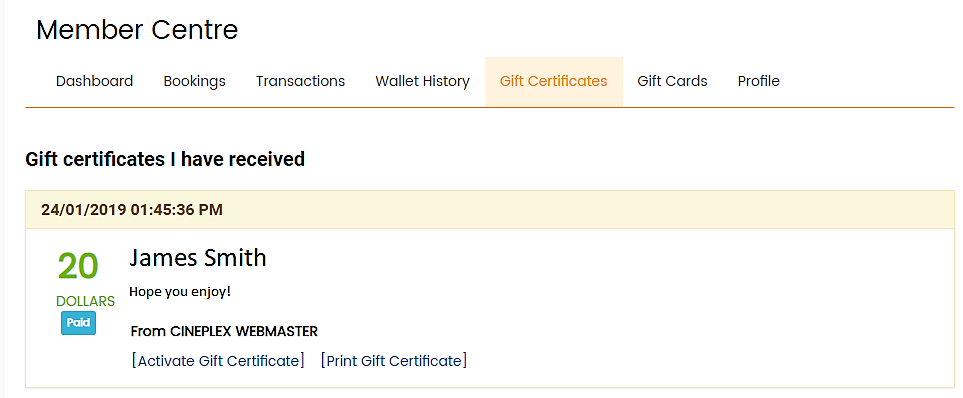
Where can I get the activation code of a gift certificate purchased from someone?
Actually, you can activate the gift certificate directly via email link without having the code. Otherwise, you can login to website as member then access Gift Certificate menu then click [Print your Gift Certificate] to get the activation code for redeeming.
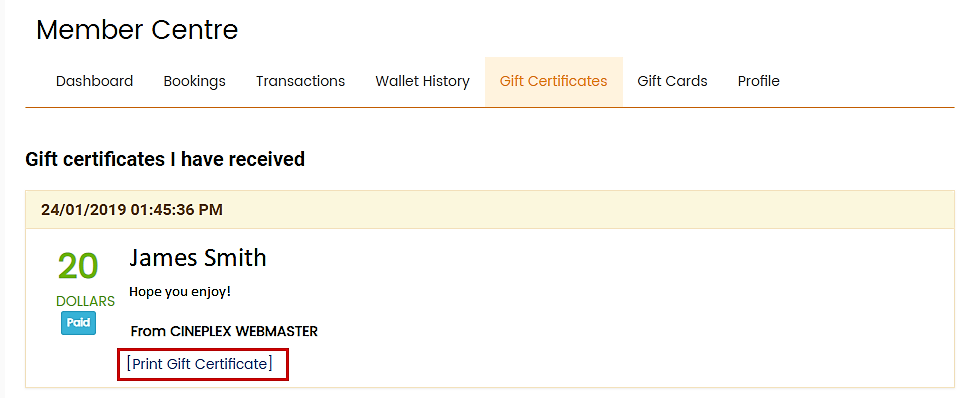

Can I change recipient email address after purchasing the gift certificate?
Yes. You can login into website as member, access Gift Certificate menu then click [Edit] to start modifying the gift certificate's information.
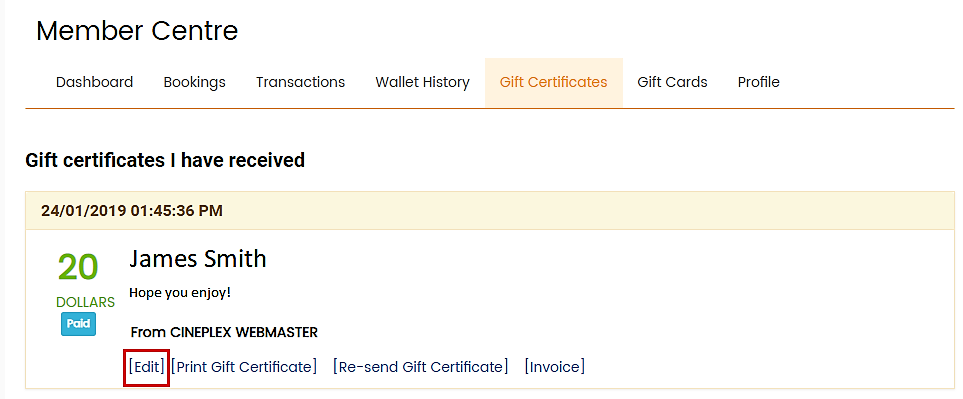
How do I print out the purchased gift certificate?
Login as member, access Gift Certificate menu then click [Print Gift Certificate].
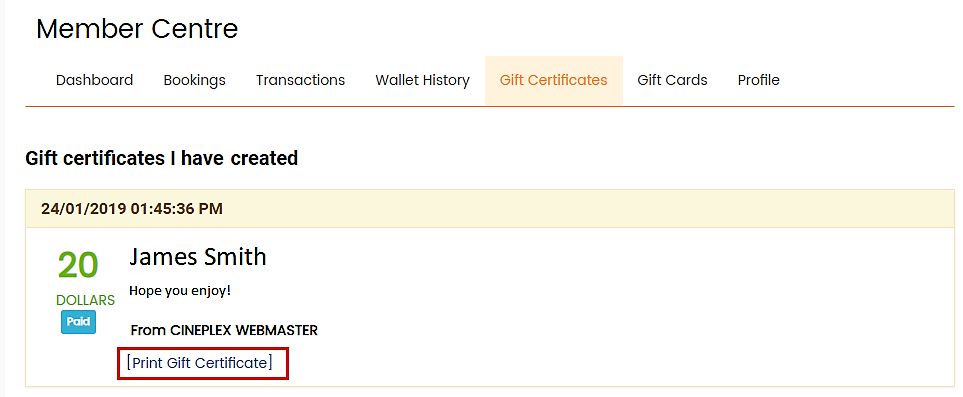
Would it be possible to re-send the purchased gift certificate via email to my recipient?
Yes. You can login into website as member, access Gift Certificate menu then click [Print Gift Certificate] to print out the gift certificate you created. You also can modify the recipient's email address before resending gift certificate by clicking on [Edit].
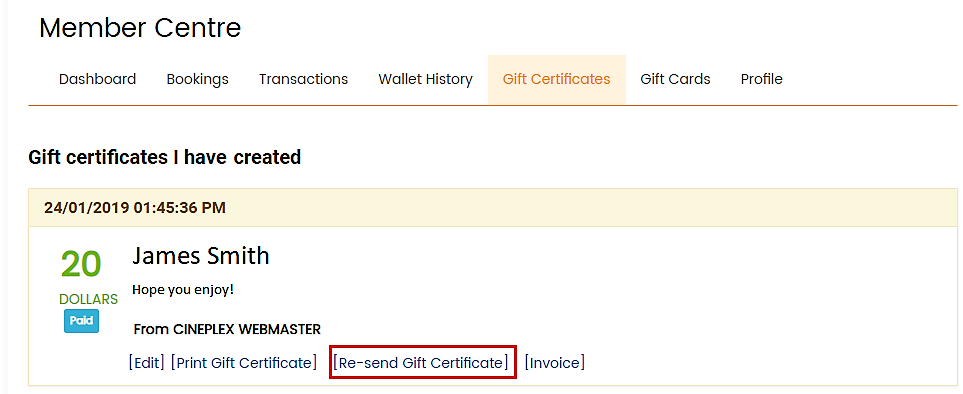
Will the gift certificate be expired?
The advantages of online gift certificates is that it is virtually paperless. There is no expiry with the money in the wallet, and they can use a variety of ticket purchasers eg adult, student, child, two adults, Deluxe, 3d movies etc.
What should I do when experiencing a booking failure?
We are aware of some infrequent internet bookings that fail. When this happens the software will add the failed amount to your wallet so that you may book again. If you are unlucky to have the software crash during your booking and the money is not in your wallet, then please click on my receipts on your member homepage as sometimes even though the transaction crashes sometimes they end up being successful. If there are further problems with internet bookings, then please contact us.
Can I cancel the booking?
The booking can only be cancelled 30 minutes prior to the session time. To cancel a booking, firstly you need to login to website as member, access Bookings menu then click on Cancel / Refund Booking button. Finally, you can click on Yes in popup window to confirm the booking cancellation.
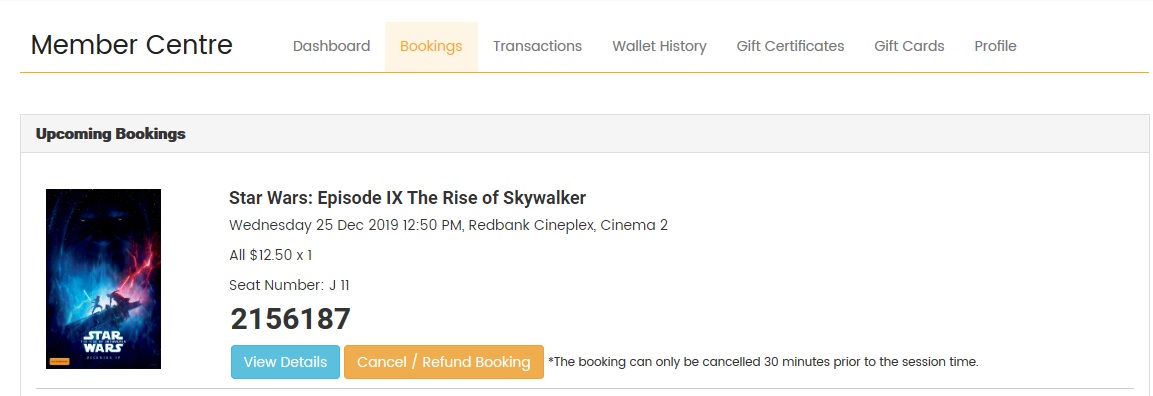
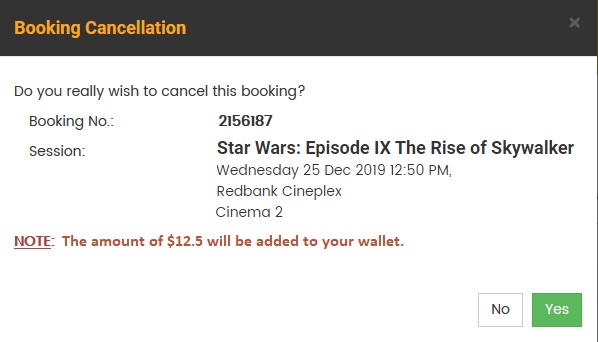
When are sessions updated?
Sessions are displayed on the website as soon as the times are confirmed, which is generally on Tuesday evenings or Wednesday morning.
How can I know the actual available seating for a specific session?
Seating numbers are shown in real time in the movie session details when you are making a booking. Please phone the cinema you wish to attend if you want to know about available seating for a particular session. For example: if Harry Potter has sold out at 12pm.
How do I send my job application to Cineplex?
We accept resumes over the counter at the ticket box, or simply apply online.
How do I get reply from Cineplex about my enquiry?
We do not make return calls responding to an enquiry. However, we do reply via e-mail. Please phone one of the cinemas should you wish to speak to someone in person.
Why haven't I received the activation email?
Activation emails generally take a few minutes to arrive. If the email has not arrived then please check your junk inbox. If still not there then click on password retrieval and type in your email address and the software will resend the link to activate your account. If you are in USA or Canada then please log in to www.cineplex.com to retrieve your password to log into your account.
How to use the wallet?
Log in as a member, choose your movie and cinema, then choose to pay for your tickets with your wallet.
CONTACT US
Enquiry Form
Your problem hasn't been solved yet? Please send us your concern by using the form below.
Contact Numbers
| (07) 3112 9001 | 24 Hour Session Times and Ticket Prices for All Cineplex Locations |
| (07) 3112 9003 | Central Number for All Cineplex Locations Including Session Times, Location Information, Reporting Lost Items and Speaking Directly to Location Staff |
| (07) 3112 9004 | Problem Bookings |
| (07) 3112 9003 (oiption 5, option 5) | Cineplex Nerang (Local Gold Coast Call Number) |
| (07) 3128 0355 | Cineplex Redbank Plaza |
| 0411 880 320 | Issues with Website or Phone Lines |
*Staff cannot answer the telephone during busy times at the sales counters. We apologize for the inconvenience.
Please name the cinema you are requiring. For example, saying you left a jumper in cinema 1 yesterday does not help as we also need the location. This service does not give an instant reply. Please allow up to 3 days for a response.